Edited: I don't know what I did but I fixed whatever went wrong with my backround. Thanks for your suggestion, Barb!
While messing with my template in an attempt to change the backround on my blog, I deleted a gadget that I shouldn't have...now even though I've tried to replace my backround with a new image, all I get is the WHITE SCREEN OF DEATH and a photobucket image that's riding around in the backround.
Can someone help me fix this blasted thing? ALL I WANTED TO DO WAS PUT A VALENTINE"S BACKROUND ON MY BLOG!!!
Now it's messed up and I don't have the skills to fix it.
Please, please help me!
Subscribe to:
Post Comments (Atom)







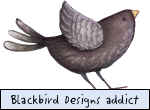



1 comment:
Did you go to the layout tab on blogger and go to edit HTML? When I want to make a change to my template, I always save a copy of the old one first. Maybe you have a copy of your original template. I edit the html on a template I downloaded from somewhere so that I can get the colors, background and banner that I want. Some of the templates won't work for all blog types and gadgets and widgets might change.
Hope you can get to where you want to be. I think I wasted hours messing around with my blog (could have been stitching!).
Post a Comment